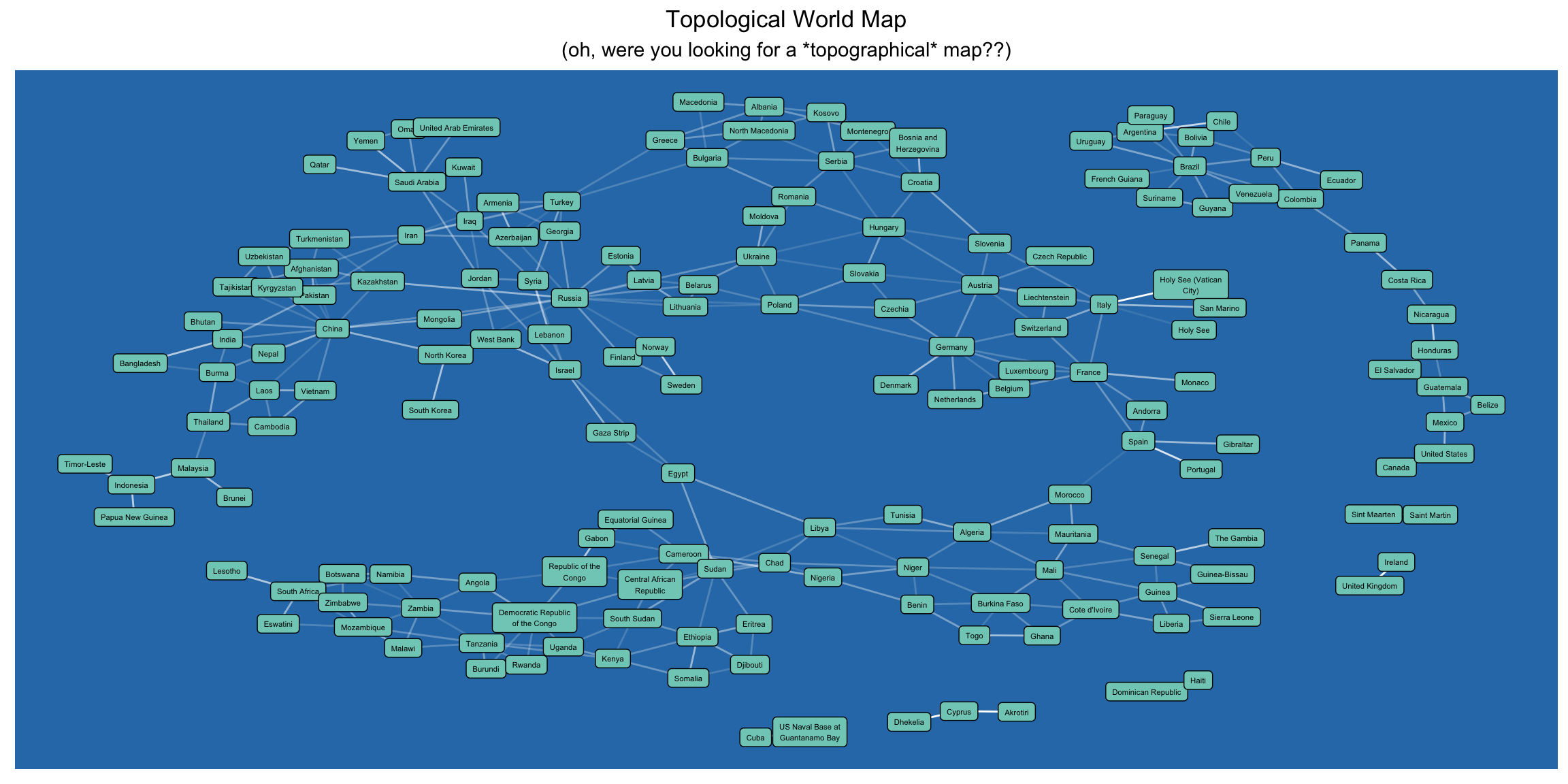Code
library(tidyverse)
library(rvest)
library(tidygraph)
library(ggraph)
world_borders <- read_html(
"https://www.cia.gov/the-world-factbook/field/land-boundaries/"
)Jae-Young Son
June 21, 2023
I was looking at the Wikipedia article for topology and noticed that people seemed to get this term confused with topography. As someone who works with networks a lot, I found it a bit funny to think about what a topological map of the world might look like, and how impractical that format of information would be for most practical applications.
So instead of doing any of the thousand things I have on my docket, I of course set out to create such a map (well, technically, graph).
The CIA maintains an online factbook about the world, which includes a list of countries and their land borders/boundaries. We can use rvest to scrape the relevant data from that page.
From there, it’s a straightforward (if somewhat tedious) task to extract the relevant pieces of information into a tidy dataframe.
countries <- world_borders %>%
html_element(".col-lg-9") %>%
html_element("ul") %>%
html_elements("li") %>%
html_text2() %>%
enframe(name = NULL, value = "source_text") %>%
mutate(
# What country are we starting from?
from = str_remove(source_text, "\n\n[[:print:]\n]*"),
# From that country, where could we go to?
to = str_extract(source_text, "\n\n[[:print:]\n]*"),
to = str_extract(to, "border countries [[:digit:]()]*:\\s.*"),
to = str_remove(to, "^border countries [[:digit:]()]*:\\s"),
# What's the total border length of our starting/"from" country?
total = str_extract(source_text, "total: [[:digit:],\\.]* km"),
total = str_remove_all(total, "total:|km")
) %>%
# Each bordering country gets its own row
separate_rows(to, sep = "[;,]\\s") %>%
mutate(
# Edge weight is extent of land border
edge = str_extract(to, "[[:digit:],\\.]* km"),
edge = str_remove(edge, "\\skm"),
# Do some cleanup
from = if_else(from == "Turkey (Turkiye)", "Turkey", from),
to = str_remove(to, "\\s[[:digit:],\\.]* km"),
to = str_remove(to, "\\s\\(.*"),
to = case_when(
to == "UAE" ~ "United Arab Emirates",
to == "UK" ~ "United Kingdom",
to == "US" ~ "United States",
TRUE ~ to
),
from_pt1 = if_else(
str_count(from, ",") == 1,
str_extract(from, "[[:alpha:]]*,"),
NA_character_
),
from_pt2 = if_else(
str_count(from, ",") == 1,
str_extract(from, ", [[:alpha:]\\s]*"),
NA_character_
),
across(c(from_pt1, from_pt2), ~str_remove(.x, "(\\s,)|,")),
from = if_else(!is.na(from_pt1), str_c(from_pt2, " ", from_pt1), from)
) %>%
# Fix the column types
type_convert(
col_types = cols(from = "c", to = "c", total = "n", edge = "n")
) %>%
# Convert the edge weights from absolute to relative scale
mutate(edge_standardized = edge / total) %>%
select(-c(source_text, from_pt1, from_pt2)) %>%
filter(from != "European Union", from != "World")We can then use tidygraph to convert this information into a graph representation…
g <- tbl_graph(
nodes = countries %>%
drop_na() %>%
pivot_longer(c(from, to)) %>%
select(name = value) %>%
distinct(),
edges = countries %>%
drop_na() %>%
mutate(
from_sorted = if_else(from < to, from, to),
to_sorted = if_else(from < to, to, from),
) %>%
arrange(from_sorted, to_sorted) %>%
group_by(from = from_sorted, to = to_sorted) %>%
summarise(edge = mean(edge_standardized), .groups = "drop"),
directed = FALSE
)And from there, it’s pretty simple to plot it out.
set.seed(sum(utf8ToInt("my angus please stay")))
g %>%
mutate(name = str_wrap(name, width = 20)) %>%
ggraph(layout = "fr") +
geom_edge_fan(
aes(alpha = edge),
color = "white",
show.legend = FALSE
) +
geom_node_label(aes(label = name), size = 1.5, fill = "#80cdc1") +
ggtitle(
"Topological World Map",
subtitle = "(oh, were you looking for a *topographical* map??)"
) +
list(
theme_bw(),
theme(
plot.title = element_text(hjust = 0.5, size = 13),
plot.subtitle = element_text(hjust = 0.5, size = 11),
panel.grid.major = element_blank(),
panel.grid.minor = element_blank(),
panel.spacing = unit(0.75, "lines"),
legend.box.spacing = unit(0.5, "lines"),
legend.margin = margin(c(0, 0, 0, 0), unit = "lines"),
panel.background = element_rect(fill = "#2c7bb6"),
panel.border = element_blank(),
axis.title = element_blank(),
axis.text = element_blank(),
axis.ticks = element_blank()
)
)